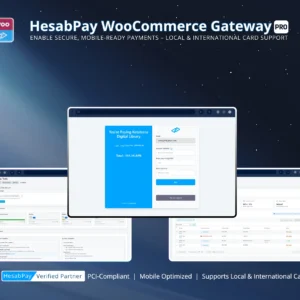Introduction: Aligning payment confirmations with WooCommerce order workflows to ensure operational accuracy and efficient fulfillment.
Overview #
Correctly mapping transaction outcomes to WooCommerce order statuses is essential for enterprise stores managing complex fulfillment pipelines. The HesabPay Gateway ensures that every payment event—success, failure, or pending—is reflected accurately in WooCommerce, supporting both physical and digital products.
1. Understanding Order Status Mapping #
WooCommerce uses predefined order statuses to manage store operations:
-
Pending Payment: Order created but awaiting payment confirmation.
-
Processing: Payment confirmed; order is ready for fulfillment.
-
Completed: Payment confirmed, and all product delivery actions finalized.
-
On Hold / Failed / Cancelled: Payment unsuccessful or manually flagged.
Enterprise Tip: Proper mapping reduces operational errors, automates fulfillment workflows, and provides clear insights into cash flow.
2. Mapping HesabPay Transactions to WooCommerce Statuses #
-
Payment Initiated: The order starts as Pending Payment.
-
Webhook Validation: Once HesabPay confirms the transaction via Webhook, the plugin validates authenticity.
-
Automatic Status Update:
-
Successful Payment: Order status updates to Processing for physical goods or Completed for digital products.
-
Failed Payment: Order status updates to Failed, triggering automated customer notifications.
-
-
Manual Overrides: Administrators can adjust statuses if necessary, e.g., in case of delayed shipment or partial refunds.
Enterprise Tip: Configure status mapping per product type to optimize fulfillment pipelines and reduce manual intervention.
3. Best Practices for Enterprise Stores #
-
Consistency Across Channels: Ensure that all integrations (plugins, APIs, third-party tools) respect the same status mapping rules.
-
Logging & Auditing: Track each status update via HesabPay logs for accountability and error resolution.
-
Notification Setup: Automatically notify customers on status changes to improve user experience.
-
Testing: Run sandbox transactions to verify status transitions before going live.
4. Physical vs Digital Product Considerations #
-
Physical Products: Set post-payment status to Processing to trigger shipping workflows.
-
Digital Products: Set post-payment status to Completed to allow immediate download or access.
Enterprise Tip: Misconfigured status mapping can lead to delayed fulfillment, customer complaints, or financial reconciliation issues.
Conclusion #
Accurate WooCommerce order status mapping ensures that every HesabPay transaction flows seamlessly into store operations. By configuring and testing mapping rules per product type, enterprise merchants can minimize errors, streamline fulfillment, and maintain customer trust, while gaining full control over transaction lifecycle management.