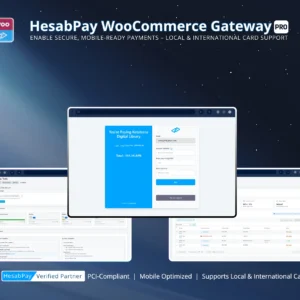Blog Focus: Ensuring that every payment status update received from HesabPay is genuine, authenticated, and tamper-proof.
1. Why Webhook Verification Matters #
Webhooks play a central role in synchronizing payment status between HesabPay and WooCommerce.
Without proper verification, unauthorized systems could send fake success or failure updates — risking financial discrepancies or fraud.
Webhook verification ensures that:
-
Only legitimate requests from HesabPay servers update order statuses.
-
Data remains encrypted and authenticated through a signature key.
-
Merchants maintain integrity in transaction records and customer trust.
Enterprise Insight:
Unauthenticated webhooks are among the top 3 causes of fraudulent order updates in eCommerce. Proper verification eliminates this threat entirely.
2. How HesabPay Webhook Verification Works #
Each webhook sent from HesabPay includes a secure hash signature, generated using your Merchant PIN or API Key.
Upon receipt, the plugin validates this signature by:
-
Re-generating the signature locally using your stored credentials.
-
Comparing it with the signature received in the webhook header.
-
Proceeding only if both signatures match perfectly.
If validation fails, the webhook is discarded, and the event is logged for review.
3. Implementation Steps #
-
Enable “Webhook Verification” in WooCommerce → Settings → Payments → HesabPay.
-
Enter your valid API Key and Merchant PIN.
-
Confirm your callback URL is HTTPS secured.
-
Enable debug logs during testing to confirm webhook authenticity.
-
Test using Sandbox mode before enabling in Live mode.
Enterprise Tip:
Use IP whitelisting to ensure only HesabPay servers can access your webhook endpoint.
4. Testing and Validation #
To verify webhook setup:
-
Place a Sandbox test order.
-
Confirm WooCommerce automatically updates the order status.
-
Check logs for a “Verified Webhook” entry.
-
Review response timestamps for consistency.
Enterprise Tip:
Automate webhook validation in staging environments before moving to production.
5. Maintaining Webhook Security #
-
Rotate API keys periodically.
-
Disable test webhooks after deployment.
-
Use a firewall or WAF to block external access attempts.
-
Keep all communication strictly over HTTPS.
Conclusion:
Webhook verification transforms your payment processing into a secure, trusted ecosystem — ensuring that every order update is validated, traceable, and secure.