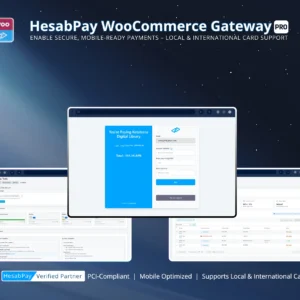Blog Focus: Keeping your payment infrastructure secure and efficient by managing plugin updates strategically.
1. Importance of Regular Updates #
Every HesabPay Gateway update includes security patches, performance improvements, or compatibility upgrades.
Neglecting updates exposes your store to vulnerabilities, API mismatches, or transaction disruptions.
Enterprise Insight:
Outdated payment gateways account for over 40% of WooCommerce payment failures in enterprise setups.
2. Safe Update Procedure #
-
Backup your database and WordPress files.
-
Deactivate caching plugins temporarily.
-
Update HesabPay Gateway via WordPress or manual upload.
-
Review change logs to understand new features or fixes.
-
Test transactions post-update before enabling Live traffic.
3. Compatibility Testing #
After each update:
-
Test integration with shipping, invoicing, and vendor plugins.
-
Verify API credentials remain active.
-
Ensure your theme or checkout customizations are unaffected.
Enterprise Tip:
Maintain a staging environment that mirrors production — test updates there first before deploying live.
4. Scheduling Updates #
-
Perform plugin updates during low-traffic hours.
-
Use version control (Git/SVN) to track code-level changes.
-
Subscribe to HesabPay update notifications for early awareness.
Conclusion:
Timely plugin maintenance ensures stability, security, and seamless performance — empowering your payment infrastructure to scale without interruptions.