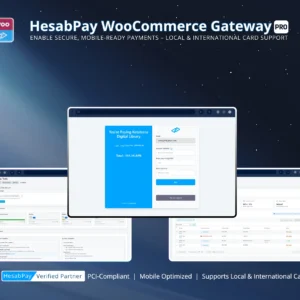Introduction Ensuring fast, reliable, and high-performance payment processing for enterprise WooCommerce environments.
Overview #
Performance optimization is a critical pillar of enterprise-grade payment processing. Slow transactions or delays in checkout can lead to abandoned carts, reduced customer trust, and operational inefficiencies. HesabPay Gateway for WooCommerce provides a robust framework, but it is essential for merchants and developers to implement optimization strategies that maintain speed, security, and reliability at scale.
1. Hosting Environment Best Practices #
-
Ensure your hosting meets WooCommerce’s recommended requirements, including PHP version, MySQL/MariaDB compatibility, and sufficient memory allocation.
-
Use high-performance servers or cloud environments optimized for eCommerce workloads.
-
Consider implementing a Content Delivery Network (CDN) to reduce latency for customers across different regions.
Enterprise Tip: For high-traffic marketplaces, evaluate load-balanced hosting environments to handle peak transaction volumes without downtime.
2. Optimize Checkout Performance #
-
Limit unnecessary plugins or scripts that interfere with the checkout page.
-
Avoid caching dynamic pages like the cart and checkout, which can disrupt real-time payment processing.
-
Minimize HTTP requests by consolidating CSS/JS files where possible without impacting core WooCommerce functionality.
Enterprise Tip: Run regular speed tests across multiple devices and browsers to ensure the checkout experience remains consistent for all users.
3. Transaction Processing Efficiency #
-
Enable only necessary debug or logging modes during testing to prevent excessive server load.
-
Ensure Webhook endpoints respond quickly; delayed Webhook acknowledgments can slow order status updates.
-
Monitor API response times and optimize integrations with external services like the ExchangeRate API.
Enterprise Tip: Implement monitoring alerts for slow transactions or failed Webhooks to proactively resolve bottlenecks.
4. Plugin Updates and Compatibility Checks #
-
Keep the HesabPay Gateway plugin updated to leverage performance improvements, security patches, and compatibility fixes with WooCommerce core and other extensions.
-
Test plugin updates in a Sandbox environment before deploying to Live to avoid downtime or transaction errors.
Enterprise Tip: Maintain a changelog and versioning system for all updates to track performance changes and their impact on transaction flow.
5. Advanced Optimization Strategies #
-
For multi-vendor marketplaces, optimize the database and commission calculation scripts to reduce delays in payout processing.
-
Use Pro features like Manual Exchange Rates and Advanced Debug Tools strategically to balance performance and financial control.
-
Periodically perform load testing and stress simulations to identify performance bottlenecks before they affect customers.
Enterprise Tip: For stores with international customers, optimize currency conversion workflows and minimize delays caused by real-time exchange rate calculations.
Conclusion #
Performance optimization is not a one-time task but an ongoing process for enterprise WooCommerce stores using HesabPay Gateway. By fine-tuning hosting, checkout workflows, transaction processing, and plugin updates, merchants can ensure fast, secure, and reliable payment operations. High-performance payment processing enhances customer trust, reduces cart abandonment, and supports scalable growth for enterprise eCommerce environments.