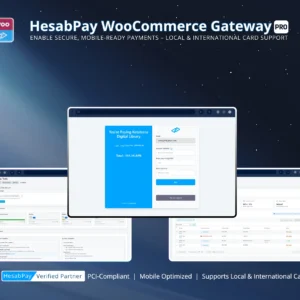Blog Focus: Ensuring seamless, high-performance checkout by combining WooCommerce High-Performance Order Storage (HPOS) and Block Checkout compatibility.
1. Why HPOS and Block Checkout Matter #
WooCommerce introduced HPOS (High-Performance Order Storage) to optimize large-scale stores by:
-
Reducing database load during order queries.
-
Accelerating checkout processing for high-traffic stores.
-
Improving data integrity and reliability for bulk order handling.
Block Checkout modernizes the checkout experience by:
-
Rendering dynamic checkout flows using blocks.
-
Supporting mobile-first and headless setups.
-
Allowing customization without sacrificing speed or transaction reliability.
Enterprise Insight: Combining HPOS with Block Checkout ensures large-scale WooCommerce stores can handle thousands of concurrent transactions while maintaining smooth, user-friendly checkout flows.
2. How HesabPay Integrates with HPOS & Block Checkout #
HesabPay Gateway is fully compatible with both:
-
HPOS:
-
Automatically maps transactions to WooCommerce’s new order tables.
-
Maintains correct order meta, totals, and payment statuses.
-
Ensures performance is optimized even under high-volume order loads.
-
-
Block Checkout:
-
All payment fields and buttons are rendered as blocks.
-
Webhooks trigger real-time order status updates.
-
Legacy fallback ensures backward compatibility for non-block checkouts.
-
Enterprise Insight: This integration guarantees that whether the store is handling hundreds or thousands of orders per hour, payments are processed reliably without slowing down the checkout flow.
3. Implementation Steps #
-
Enable HPOS: WooCommerce → Advanced → Features → Enable High-Performance Order Storage.
-
Enable Block Checkout: WooCommerce → Advanced → Features → Enable Block Checkout.
-
Update HesabPay: Ensure the plugin version supports HPOS and Block Checkout.
-
Map Payment Fields: Verify that HesabPay fields display correctly in checkout blocks.
-
Sandbox Testing: Run test transactions in Sandbox mode to validate order mapping and webhook execution.
-
Check Logs: Review debug logs for errors or mismatched order data.
Enterprise Tip: For stores with custom checkout blocks, register custom fields under woocommerce_checkout_fields to ensure automatic detection by HesabPay Gateway.
4. Testing and Validation #
-
Test different product types (physical, digital, subscriptions) to ensure orders are saved correctly under HPOS.
-
Validate that block-based checkout fields capture all payment and billing details accurately.
-
Confirm webhooks update order statuses in real time for both HPOS and traditional order tables.
-
Test across devices and browsers for consistent display and performance.
Enterprise Insight: Perform regression testing after each WooCommerce core or plugin update to maintain transaction reliability.
5. Maintaining HPOS & Block Checkout Compatibility #
-
Keep WooCommerce, HesabPay, and all related plugins updated.
-
Re-test after introducing new custom checkout blocks or major store customizations.
-
Use staging environments for testing updates before deploying to production.
-
Regularly audit logs for failed transactions or inconsistencies in order storage.
Enterprise Tip: Enable temporary debug logging during upgrades to capture potential integration issues without affecting live transactions.
Conclusion #
By fully integrating HesabPay Gateway with WooCommerce HPOS and Block Checkout, enterprise merchants gain:
-
High-speed, reliable order storage.
-
Seamless, modern checkout experiences.
-
Real-time, secure payment processing with full webhook validation.
-
Scalability for thousands of orders without sacrificing customer experience.
This combined approach empowers large-scale WooCommerce stores to operate efficiently, reduce failed transactions, and maintain a professional, enterprise-grade checkout environment.