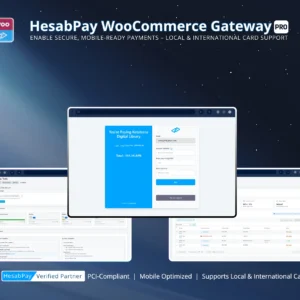Introduction: Understanding and leveraging the test and production environments for secure, reliable, and optimized payment processing.
Overview #
The HesabPay Gateway for WooCommerce provides two distinct operational modes: Sandbox (Test) and Live (Production). These environments are designed to ensure that merchants can safely develop, test, and deploy payment processing without compromising real financial transactions or customer data. Correct usage of these modes is critical for maintaining operational security, transactional integrity, and a seamless customer experience.
Sandbox Mode: Safe Testing Environment #
Purpose: Sandbox mode simulates real payment transactions without moving actual funds. This is an essential environment for QA, developers, and store administrators.
Key Features:
-
Simulates complete checkout flows, including payment initiation, processing, and status updates.
-
Supports testing of API calls, Webhook responses, and order status mapping in WooCommerce.
-
Allows experimentation with configuration changes without impacting real customer orders.
Best Practices for Enterprises:
-
Perform multiple test transactions to verify all scenarios, including successful payments, failed payments, and refunds.
-
Document each test case and its outcome for audit purposes and future troubleshooting.
-
Keep Sandbox logs separate from Live logs to prevent confusion during production analysis.
Live Mode: Real Payment Processing #
Purpose: Live mode processes real customer transactions securely through the HesabPay platform.
Key Features:
-
Requires valid API Key and Merchant PIN for authentication.
-
Executes actual fund transfers, updating WooCommerce order status in real time.
-
Integrates securely with Webhooks to confirm transaction completion directly from HesabPay servers.
Enterprise Best Practices:
-
Only activate Live mode after thorough testing in Sandbox mode.
-
Verify that all Sandbox transactions are cleared and recorded before migration.
-
Run low-value test transactions initially to ensure end-to-end functionality.
-
Ensure Webhook URL accessibility and proper SSL configuration for secure communication.
Transition Considerations #
Switching from Sandbox to Live is a critical phase in enterprise deployment. Misconfiguration can result in failed transactions, customer complaints, or financial loss.
Recommended Checklist:
-
Clear all Sandbox test orders or archive them for reference.
-
Confirm Live API Key and Merchant PIN credentials are correct and active.
-
Update HesabPay settings in WooCommerce to enable Live mode.
-
Immediately disable Sandbox mode after switching.
-
Conduct 1–2 low-value real transactions to verify processing accuracy.
-
Audit Webhook responses and order mapping to ensure consistency.
Pro Tip #
Maintaining a sandbox-first development approach reduces the risk of errors in production. Documenting every configuration step and transaction scenario creates an internal audit trail, helping large stores comply with financial policies and internal governance standards.
Conclusion:
Understanding the distinction between Sandbox and Live modes is fundamental for enterprise WooCommerce stores using HesabPay. Proper use ensures secure, tested, and reliable payment processing, minimizes operational risk, and establishes confidence in your checkout workflow for both internal teams and customers.