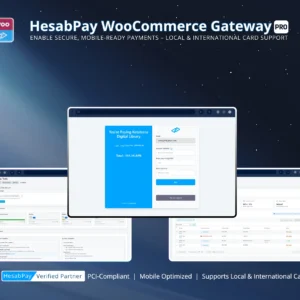Introduction
For enterprises and large-scale WooCommerce stores, plugin deployment must go beyond the standard dashboard installation. Version control, staging environments, and automated deployments are critical to maintaining security, uptime, and operational consistency. HesabPay Gateway is designed to support developer-friendly deployment using Git, SVN, or CI/CD pipelines, ensuring seamless integration into professional workflows.
1. Preparing Your Environment #
Before deploying HesabPay Gateway in a developer-managed environment:
-
Staging Environment: Always use a separate staging environment to test plugin updates before pushing to production.
-
Version Control: Ensure your WordPress instance supports Git or SVN workflows. Avoid manual edits on live sites.
-
Permissions: Verify directory permissions for
wp-content/plugins/are correct (755 for folders, 644 for files) to prevent security breaches. -
Backup: Take a full backup of the site and database before deployment. Enterprise best practices require maintaining rollback points.
Enterprise Insight: A structured pre-deployment checklist ensures that production operations are never interrupted by plugin updates or configuration changes.
2. Deployment via Git / SVN #
For enterprise stores with multiple environments, using Git or SVN guarantees a clean, auditable deployment:
Git Deployment #
-
Clone the plugin repository into your local environment:
-
Verify file integrity and update permissions.
-
Push the plugin to staging for testing:
-
Test activation, configuration, and transactions on staging.
-
Once validated, merge changes into the production branch and deploy.
SVN Deployment #
-
Check out the repository into
wp-content/plugins/: -
Update to the latest revision:
-
Activate plugin via dashboard or CLI.
-
Test thoroughly before going live.
Enterprise Insight: Both Git and SVN deployments provide version tracking, rollback capability, and collaboration management—critical for multi-developer teams.
3. Automating Deployments via CI/CD #
Enterprise-grade WooCommerce stores often employ continuous integration and deployment:
-
Build Pipeline: Configure the CI/CD tool (Jenkins, GitLab CI, GitHub Actions) to automatically deploy plugin updates to staging.
-
Testing Automation: Include automated tests for plugin activation, API connection validation, and Sandbox transactions.
-
Production Deployment: Once tests pass, the CI/CD pipeline can safely deploy to production with zero downtime.
Pro Tip: Integrating automated tests with Sandbox mode ensures your live environment is protected from misconfigurations or broken updates.
4. Enterprise Best Practices for Developer Deployments #
-
Documentation: Keep deployment logs, configuration notes, and API credentials securely documented for auditing.
-
Rollback Strategy: Always maintain previous plugin versions in the repository for quick recovery.
-
Security Compliance: Validate that API keys and Merchant PINs are never committed to public repositories. Use environment variables for sensitive data.
-
Team Collaboration: Ensure all developers follow standardized procedures to avoid conflicting updates.
-
Testing Protocols: Each environment—development, staging, production—should simulate real transactions and order workflows before going live.
Conclusion #
Deploying HesabPay Gateway in a developer-friendly manner ensures:
-
Full control over production and staging environments.
-
Security of sensitive merchant credentials.
-
Seamless integration into enterprise workflows and CI/CD pipelines.
-
Minimized risk of downtime, transaction failures, or misconfiguration.
For enterprise stores, adhering to these deployment practices guarantees a secure, scalable, and auditable payment environment, providing confidence for both administrators and end-users.