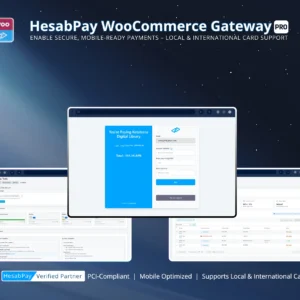Logs are the backbone of enterprise troubleshooting. They allow developers and administrators to pinpoint exactly where a payment or integration failed.
How Debug Logs Work #
-
Free Version: Captures essential API responses, order status changes, and simple errors.
-
Pro Version: Provides full transaction traceability, including request/response payloads, webhook entries, and server responses. Advanced logs support developer-level troubleshooting and compliance audits.
Implementation Steps #
-
Enable debug mode (Free or Pro) in WooCommerce → HesabPay → Debug.
-
For Free users, review logs for simple configuration and credential issues.
-
For Pro users, analyze logs in detail, examining webhook payloads, API response times, and error codes.
-
Map errors using the Log Interpretation Matrix for resolution guidance.
Enterprise Tip #
-
Always disable debug mode after active troubleshooting to maintain site performance.
-
Archive logs for audit, compliance, and dispute resolution purposes.
-
Use Pro logs to identify subtle transaction failures or integration inconsistencies.
Testing and Validation #
-
Run end-to-end Sandbox transactions.
-
Verify logs accurately capture order states, webhook confirmations, and API interactions.
-
Document resolved issues for team knowledge base and process improvement.
Conclusion:
Enterprise merchants benefit from comprehensive log analysis, ensuring fast resolution, minimal downtime, and secure transaction workflows.