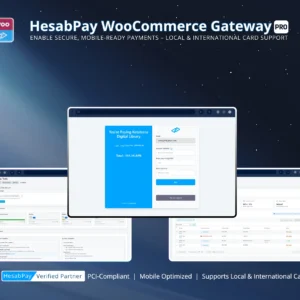Enterprise WooCommerce merchants rely on consistent payment processing. Errors, if unaddressed, can lead to revenue loss, customer dissatisfaction, and operational disruption. Understanding each error type, its cause, and resolution is critical.
How Common Errors Occur #
-
Transaction Timeout – Delays due to server latency, network congestion, or slow API responses. High-traffic stores are particularly vulnerable.
-
Payment Declined – Incorrect API Key, Merchant PIN, or invalid card credentials. May also result from currency mismatch or blocked IPs.
-
Webhook Failure – Endpoint inaccessible, firewall blocked, SSL issues, or plugin conflicts. Can prevent order status updates.
-
Signature Mismatch – Outdated API keys or incorrect Merchant PIN; can indicate tampering attempts.
-
Callback Errors (HTTP 500/502) – Server-side issues, PHP conflicts, or hosting misconfigurations.
Implementation Steps #
-
Enable Debug Mode in WooCommerce → HesabPay → Debug.
-
Review error logs regularly via WooCommerce → Status → Logs.
-
Map each error to the HesabPay Log Interpretation Matrix for accurate root-cause identification.
-
Categorize errors into configuration, network, credential, or server-related for quicker resolution.
Enterprise Tip #
Document errors systematically, including timestamp, transaction ID, and environment (Sandbox or Live). Use this documentation for internal audits, training, and trend analysis to prevent future issues.
Testing and Validation #
-
Run multiple Sandbox transactions simulating high-traffic scenarios.
-
Compare logs against expected responses.
-
Validate that resolved errors allow transactions to complete successfully.
Maintaining Error Awareness #
-
Monitor logs after plugin or WooCommerce updates.
-
Configure automated alerts for critical failures (e.g., webhook failures or declined payments).
Conclusion:
A systematic approach to error identification and root-cause analysis ensures enterprise merchants maintain reliable, secure, and uninterrupted payment operations.