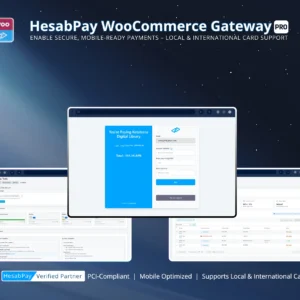HesabPay Gateway for WooCommerce (Pro); Custom Exchange Rate Management for Strategic Pricing
Blog Focus: Empowering enterprise merchants to define and control exchange rates manually for maximum profitability, stability, and market adaptability.
1. Why Manual Exchange Rate Control Matters #
While automatic exchange rates deliver convenience, enterprise-level stores often require predictable and strategic pricing control.
With the Pro version of HesabPay Gateway, merchants can manually set and lock exchange rates to:
-
Maintain stable pricing despite daily market fluctuations.
-
Implement region-specific pricing strategies for competitive advantage.
-
Ensure consistent margins for long-term contracts or wholesale clients.
-
Align with internal accounting, ERP, or business reporting standards.
Enterprise Example:
A store selling books or software in Afghanistan can fix exchange rates quarterly, ensuring pricing stability even when AFN fluctuates against USD.
2. How Manual Exchange Rates Work #
In HesabPay Gateway Pro, merchants can override automatic conversions and define fixed exchange rates per currency.
-
Define rates directly in the WooCommerce > Payments > HesabPay settings.
-
Choose between percentage-based markup or fixed rate entry.
-
Integrate with your accounting team’s verified financial data for compliance.
-
Optionally lock rates for a defined period (weekly, monthly, quarterly).
Enterprise Tip: Document all rate changes in your internal audit system to maintain transparent financial tracking.
3. Configuration Guide (Step-by-Step) #
-
Go to WooCommerce → Settings → Payments → HesabPay Gateway.
-
Scroll to the Currency Management section.
-
Disable “Automatic Exchange Rate Sync.”
-
Enable “Manual Rate Mode (Pro Feature).”
-
Define exchange rates manually for each supported currency (e.g., USD → AFN = 72.50).
-
Click Save Changes and test the checkout in multiple currencies.
Enterprise Tip: Combine manual rates with role-based pricing to deliver custom prices to vendors, distributors, or B2B partners.
4. Risk & Compliance Management #
Manually defined rates must be carefully managed to prevent discrepancies between displayed and actual transaction amounts.
-
Review and adjust rates periodically to reflect market reality.
-
Use HesabPay Pro’s Audit Log to track every exchange rate modification.
-
Align manual rates with HesabPay’s settlement records for financial accuracy.
Enterprise Tip: Always communicate fixed rate policies to your vendors and international customers to avoid confusion.
5. Benefits of the Manual Strategy (Pro) #
-
Full Control: Lock exchange rates strategically to stabilize pricing.
-
Profit Optimization: Protect margins from sudden forex shifts.
-
Predictability: Simplify accounting and financial projections.
-
Custom Strategies: Tailor rates per market or product category.
Conclusion #
The Manual Exchange Rate Strategy (Pro) feature gives enterprise WooCommerce merchants unmatched financial control. By manually defining and auditing rates, businesses gain stability, transparency, and long-term planning power, making HesabPay Gateway Pro a vital tool for scaling across volatile or multi-regional markets.