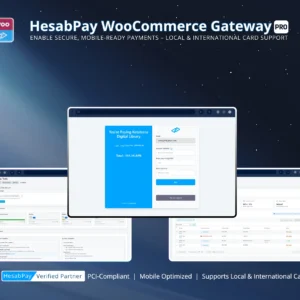Introduction: Ensuring payment integrity and secure order status updates via HesabPay Webhooks.
Overview #
Webhooks are the backbone of secure payment processing in the HesabPay Gateway. They provide server-to-server confirmation of each transaction, eliminating reliance on customer-side confirmation and preventing fraudulent order manipulation. For enterprise stores, proper Webhook configuration and validation are critical for operational reliability and financial integrity.
1. What is a Webhook? #
-
A Webhook is an automated message sent from HesabPay to your WooCommerce store’s server.
-
It confirms the result of a payment transaction—success, failure, or cancellation.
-
Unlike client-side redirects, Webhooks cannot be tampered with by customers, ensuring accurate order updates.
Enterprise Tip: Treat Webhooks as your authoritative source for payment confirmation. Never rely solely on the customer’s browser redirect.
2. Webhook Configuration #
-
Access the HesabPay settings in WooCommerce and define your Webhook URL.
-
Ensure the URL is publicly accessible, uses HTTPS, and points to the active store environment.
-
Enable verification mechanisms, such as signature validation or token verification, to confirm the request originates from HesabPay.
Enterprise Tip: Separate Sandbox and Live Webhook URLs to prevent test transactions from affecting production data.
3. Webhook Validation Process #
-
Transaction Initiation: Customer completes payment on HesabPay.
-
Webhook Triggered: HesabPay sends a POST request to the configured URL with transaction details.
-
Signature Verification: The plugin verifies the payload’s authenticity using API credentials.
-
Order Update: Once validated, WooCommerce order status is updated according to your configuration (e.g., Processing, Completed).
-
Logging: All Webhook events are logged for audit purposes.
Enterprise Tip: Maintain logs for all Webhook activity, and review them periodically to detect anomalies or failed callbacks.
4. Handling Webhook Failures #
-
Common causes: server downtime, firewall blocking, incorrect URL, or SSL issues.
-
The plugin retries failed Webhooks according to HesabPay’s standard retry policy.
-
Administrators can view failed Webhooks in the log and manually reprocess if necessary.
Pro Tip: Configure server rules to allow incoming HesabPay requests and whitelist IP addresses if needed for high-security environments.
5. Benefits of Proper Webhook Validation #
-
Fraud Prevention: Ensures only validated transactions trigger order fulfillment.
-
Operational Accuracy: Automatically updates orders in real-time, reducing manual intervention.
-
Audit Compliance: Provides a verifiable record of all transactions for financial reporting.
Conclusion #
Webhook validation is a critical component of enterprise-level payment management. By configuring Webhooks correctly, validating every request, and monitoring logs, WooCommerce stores using HesabPay can maintain secure, accurate, and efficient payment processing, safeguarding both merchant revenue and customer trust.