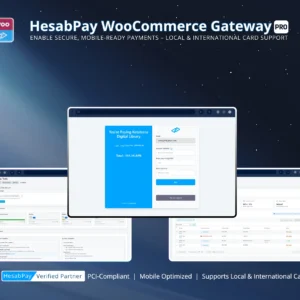Introduction: Understanding the end-to-end payment process from customer initiation to order completion.
Overview #
The transaction lifecycle is the backbone of any payment gateway. HesabPay Gateway for WooCommerce ensures that each transaction—from initiation to confirmation—is secure, validated, and accurately reflected in WooCommerce. Understanding this lifecycle is essential for merchants to reduce errors, prevent failed transactions, and maintain customer trust.
1. Transaction Initiation #
-
A customer selects products and proceeds to checkout in WooCommerce.
-
The HesabPay payment option is displayed on the payment selection page.
-
Once chosen, the customer is temporarily redirected to HesabPay’s secure payment page.
Enterprise Tip: Ensure SSL is active and functional, as all payment data is transmitted via secure channels.
2. Payment Processing #
-
Customer completes the payment on the HesabPay environment.
-
HesabPay processes the payment using secure API protocols and validates the transaction in real-time.
-
The plugin waits for confirmation via Webhook before updating the WooCommerce order status.
Enterprise Tip: Test multiple payment scenarios (successful, failed, canceled) in Sandbox mode to verify handling before going Live.
3. Transaction Confirmation #
-
HesabPay sends a secure Webhook to the merchant’s WooCommerce store with the payment result.
-
The plugin validates the Webhook (see the next blog for Webhook validation in detail).
-
Upon successful validation, the WooCommerce order status is updated according to the merchant’s configuration.
Enterprise Tip: Monitor all Webhook activity and maintain logs for auditing and troubleshooting purposes.
4. Post-Payment Actions #
-
For physical products: Order moves to Processing status to trigger fulfillment workflows.
-
For digital products: Order may be set to Completed, allowing immediate download access to the customer.
-
Notifications are sent to both the merchant and customer for confirmation.
Enterprise Tip: Customize post-payment messages to improve customer experience and reduce confusion.
5. Error Handling and Failures #
-
Failed or incomplete payments are logged and marked as Failed or Pending in WooCommerce.
-
Merchants can review the debug logs to identify the root cause, whether it’s an API error, network issue, or invalid credentials.
Pro Tip: Establish a standard operating procedure (SOP) for handling failed transactions, including retries and customer communication.
Conclusion #
A clear understanding of the detailed transaction lifecycle allows enterprise merchants to maintain control, ensure payment security, and deliver a reliable checkout experience. By following best practices at each stage, from initiation to post-payment actions, stores can reduce errors and foster customer trust.