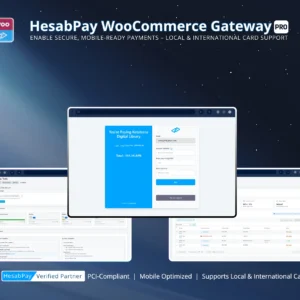Introduction: Implementing robust logging and monitoring to ensure secure, high-performance payment operations.
Overview #
Accurate logging and proactive monitoring are fundamental to maintaining a reliable and secure payment gateway. For enterprise WooCommerce stores using HesabPay, these practices help identify errors, prevent financial discrepancies, and optimize operational efficiency. Proper logging also ensures compliance, facilitates audits, and supports troubleshooting without disrupting live transactions.
1. Establish Clear Logging Protocols #
Enterprise environments benefit from structured logging protocols:
-
Separate Logs: Maintain distinct logs for Sandbox (testing) and Live (production) transactions to prevent cross-contamination.
-
Granular Logging: Track API requests, Webhook calls, payment statuses, and error codes.
-
Audit Trail: Ensure every transaction, configuration change, and system alert is recorded for traceability.
Enterprise Tip: Use a naming convention and timestamp system to organize logs, making it easier to correlate events during investigations.
2. Free vs Pro Logging Features #
-
Free Version: Provides basic logging for simple debugging, including order status updates and API response summaries. Suitable for small-scale stores.
-
Pro Version: Offers detailed logging, capturing full API request/response payloads, Webhook events, and error traces. Enables enterprise-grade troubleshooting and supports Priority Support escalations.
Enterprise Tip: For high-volume stores, always enable advanced logging during critical updates or testing phases to ensure complete visibility.
3. Monitoring for Proactive Issue Detection #
Monitoring complements logging by providing real-time insights into the health of the payment system:
-
Webhook Monitoring: Verify that all transaction notifications are received and processed correctly.
-
Transaction Monitoring: Track orders that remain in pending status to detect potential failures early.
-
Performance Metrics: Monitor response times for API calls and checkout page performance to prevent delays that impact conversion rates.
Enterprise Tip: Integrate logs with monitoring dashboards or alerting systems to receive immediate notifications of anomalies or failed transactions.
4. Best Practices for Log Management #
-
Retention Policy: Define clear log retention periods based on compliance requirements.
-
Secure Storage: Encrypt logs containing sensitive transaction data and restrict access to authorized personnel.
-
Regular Review: Schedule routine audits to detect unusual patterns, recurring errors, or potential fraud attempts.
-
Backup Logs: Maintain offsite or cloud backups to ensure availability during disaster recovery scenarios.
Enterprise Tip: Periodically review and refine logging practices to adapt to growing transaction volumes and evolving security standards.
5. Using Logs to Improve System Performance #
-
Identify bottlenecks in payment processing or Webhook delivery.
-
Detect recurring API errors and implement fixes proactively.
-
Analyze failed transactions to enhance the checkout experience and minimize cart abandonment.
Pro Tip: Leverage Pro Advanced Debug Tools alongside structured logging for a comprehensive diagnostic approach that reduces operational downtime.
Conclusion #
Robust logging and monitoring are critical for enterprise WooCommerce stores using HesabPay Gateway. By implementing clear protocols, separating Sandbox and Live logs, and integrating proactive monitoring, merchants can ensure secure, reliable, and high-performing payment operations. These practices not only facilitate troubleshooting and compliance but also enhance customer trust and operational efficiency in high-volume environments.