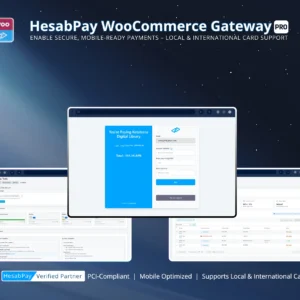Introduction
After successfully installing the HesabPay Gateway for WooCommerce, the next critical step is to configure the plugin correctly for both testing and live operations. Proper initial setup ensures secure payment processing, accurate order management, and full compliance with WooCommerce infrastructure standards. This guide is designed for merchants, enterprise administrators, and developers to confidently configure the gateway from day one.
1. Accessing HesabPay Payment Settings #
-
Navigate to WooCommerce → Settings → Payments.
-
Locate HesabPay Gateway in the list of available payment methods.
-
Click Manage / Configure to open the HesabPay settings panel.
Key Configuration Options: #
-
Enable / Disable: Activate the gateway for live transactions.
-
Title: Define the payment method title displayed to customers during checkout.
-
Description: Add concise instructions or notes for customers.
-
Sandbox Mode Toggle: Enable testing environment for development or QA purposes.
Enterprise Insight: Configuring Sandbox Mode allows full simulation of payment flows without financial risk.
2. API Key & Merchant PIN Configuration #
The API Key and Merchant PIN serve as your digital credentials connecting WooCommerce to HesabPay’s secure payment infrastructure. Proper configuration of these credentials is mandatory for transaction integrity.
Steps to Configure: #
-
Obtain your API Key and Merchant PIN from your HesabPay merchant dashboard.
-
Enter the values carefully in the plugin settings. Ensure no extra spaces or special characters are accidentally included.
-
Save the configuration.
-
Test the connection using the built-in Test API button to verify successful connectivity with HesabPay servers.
Security Best Practices: #
-
Restrict access to WooCommerce admin to authorized personnel only.
-
Never share API credentials publicly or via email.
-
Use secure password management tools for storing Merchant PIN.
-
Consider rotating API keys periodically for enterprise-level security.
Note: Misconfigured API credentials will prevent payments from processing, cause webhook failures, and may expose sensitive data if not properly secured.
3. Developer-Friendly Deployment (Git / SVN) #
Enterprise environments often use automated deployment pipelines to manage plugins across multiple staging and production sites. HesabPay Gateway is designed to be developer-friendly:
Deployment Steps: #
-
Clone the plugin repository into
wp-content/plugins/using Git or SVN. -
Ensure directory permissions are correct: 755 for directories, 644 for files.
-
Activate the plugin via WordPress Dashboard → Plugins → Installed Plugins.
-
Push updates through your standard CI/CD workflow to maintain version control.
Enterprise Insight: This method ensures a clean deployment, supports rollback strategies, and minimizes downtime on production systems.
4. First-Time Setup Checklist #
To confirm the HesabPay Gateway is ready for live operations, follow this checklist:
| Step | Verification |
|---|---|
| Plugin Installed | Appears under Plugins → Installed Plugins |
| Plugin Activated | Status shows Active |
| Sandbox Mode Tested | Test transactions completed successfully in Sandbox |
| API Key & Merchant PIN | Correctly entered and validated |
| Payment Method Title & Description | Visible and user-friendly in checkout |
| Webhook URL Configured | Verified and accessible for live transactions |
| Developer Deployment | If using Git/SVN, repository synced and permissions correct |
| Initial Test Order | Successful end-to-end transaction completed |
Pro Tip: For enterprise environments, maintain documentation of configuration, test results, and credentials for auditing and disaster recovery purposes.
Conclusion #
The initial setup of the HesabPay Gateway is critical for building a secure, reliable, and scalable payment infrastructure. By following the configuration steps, merchants and developers can ensure:
-
Payment processing is fully secure and compliant.
-
Transactions flow seamlessly from WooCommerce to HesabPay.
-
The store is prepared for both testing and live operation.
-
Enterprise deployment standards are upheld, supporting version control, rollback, and staging workflows.
This structured initial configuration not only prevents errors but also empowers merchants to manage their WooCommerce payment environment confidently from day one.